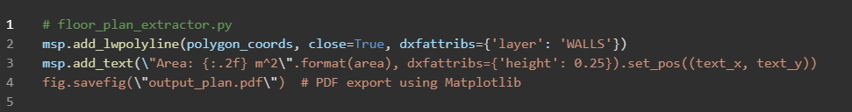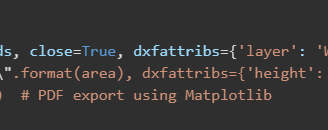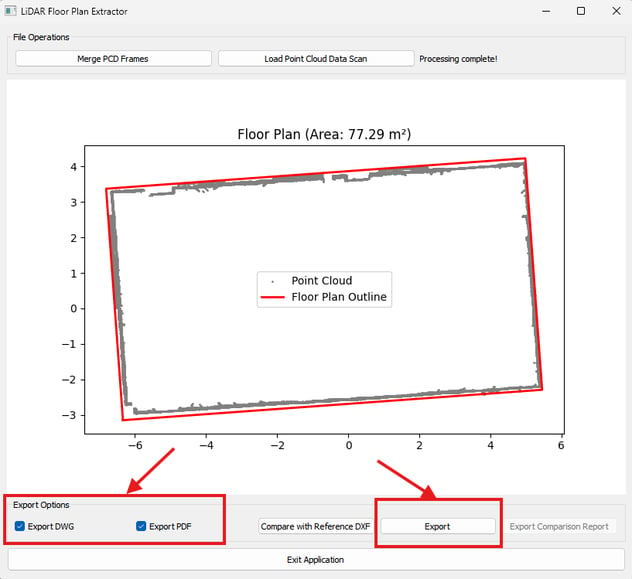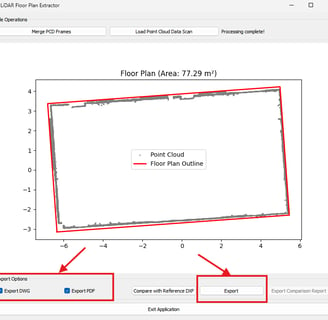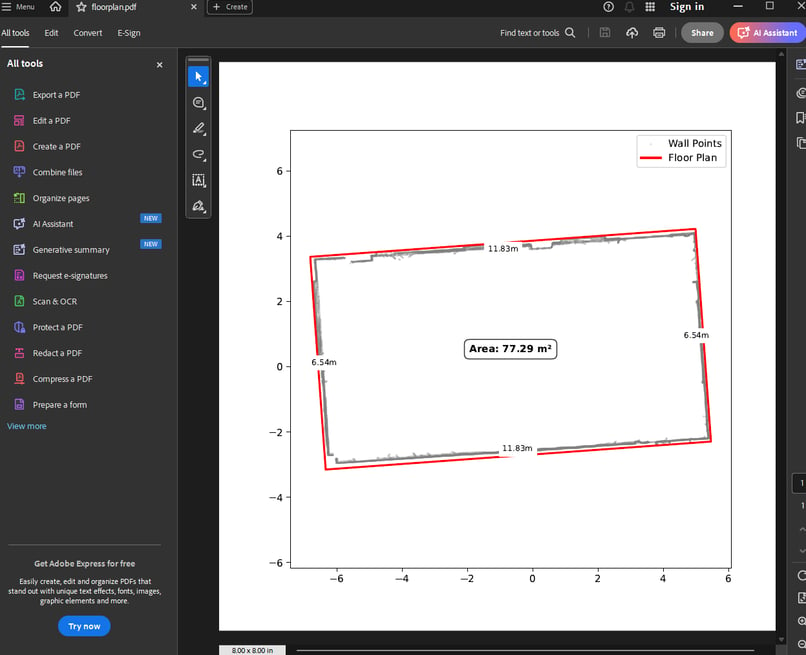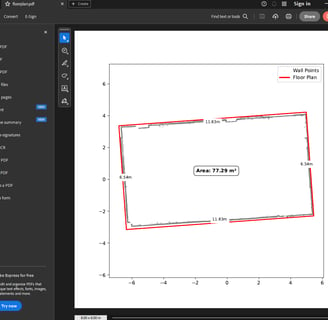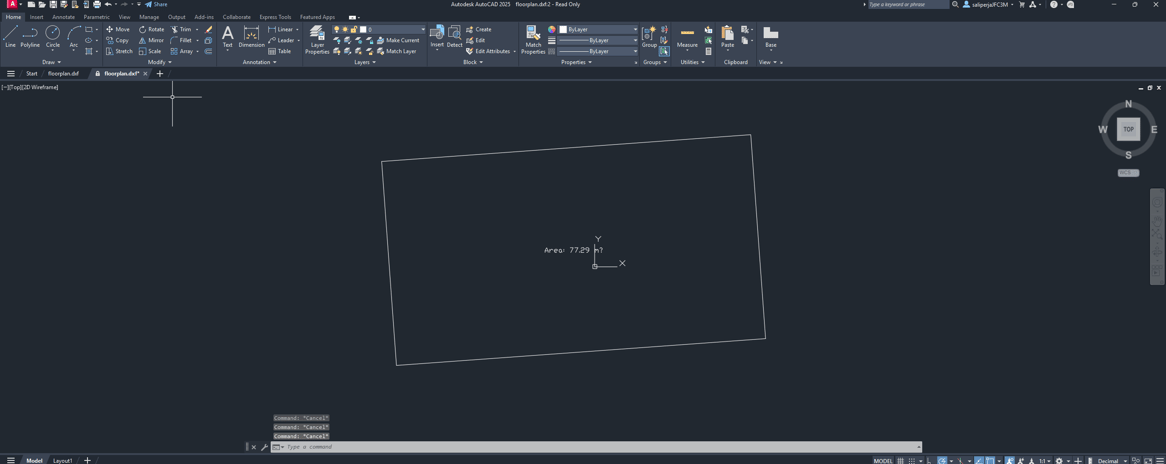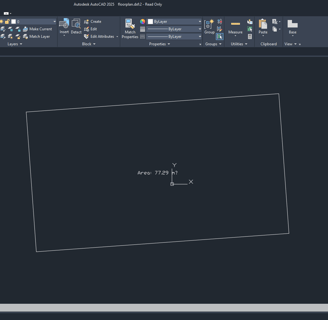Blog 11: Exporting Floor Plans – DXF and PDF Integration
After detecting and extracting a 2D floor plan from a point cloud, the next logical step is to share the results in a format suitable for professional use. Blog 11 focuses on the export features implemented in the GUI, which allow users to output their results as either a DXF file (compatible with CAD software) or a PDF report (for general review and documentation).
These outputs are essential when the extracted data needs to be shared with architects, engineers, or clients. DXF, in particular, is a widely accepted format in architectural and engineering design used in software such as AutoCAD and Revit. It enables the direct integration of the scanned layout into ongoing construction or renovation workflows, eliminating the need to redraw from scratch.
The PDF export, meanwhile, offers a human-readable alternative that includes labelled dimensions, room area, and a visual representation of the floor layout. This is especially useful for stakeholders who do not work with CAD tools but require an accurate and professional summary of the scanned environment.
How It Works:
Once a floor plan is visualised in the GUI, the user can choose to export it by selecting the desired format. The GUI then uses the ezdxf library to create a structured drawing with layers, polylines for walls, and text labels for dimensions and area.
Both files are saved to the user-defined location. For the DXF, layers such as “WALLS” and “LABELS” ensure the drawing is compatible with industry standards.